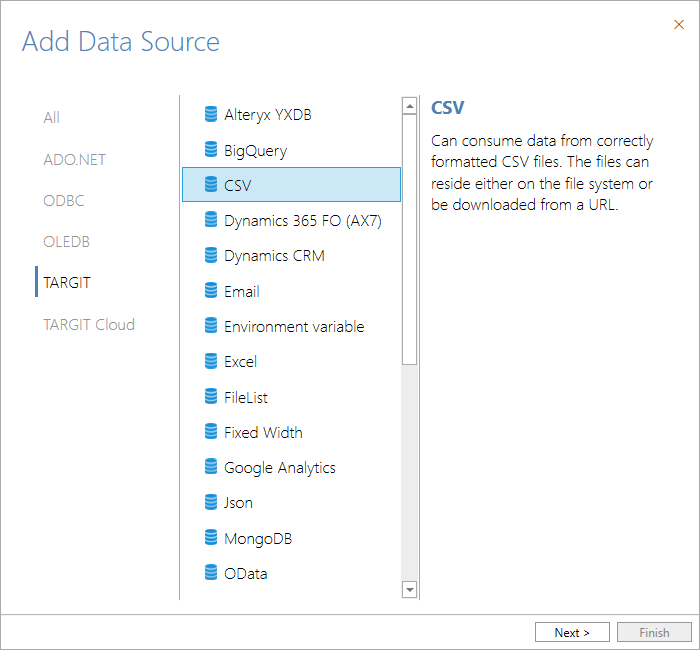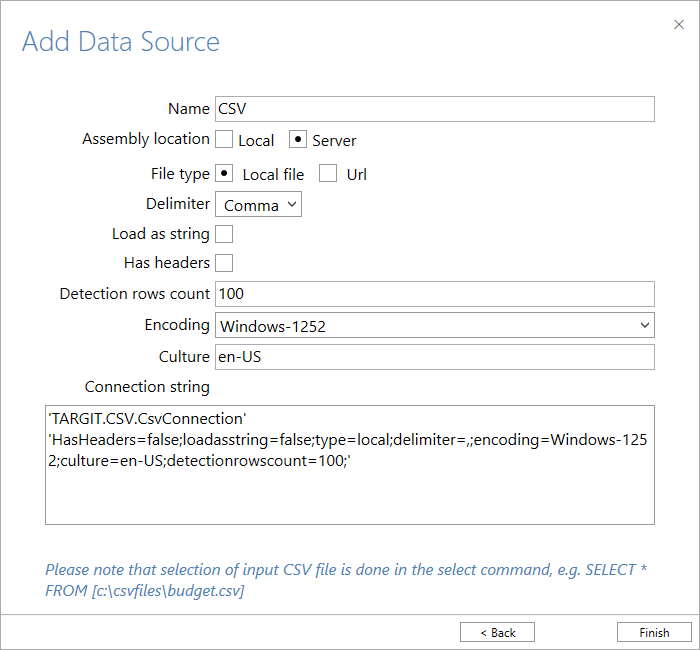| HTML |
|---|
<script>
AJS.toInit(function(){
if (AJS.params.remoteUser == ''){
AJS.$('#header').hide();
AJS.$('#main-header').hide();
}
});
</script>
<iframe id="topheader" src="https://www.targit.com/layouts/targit13/doc_confluence.aspx" scrolling="no" style="width:100%;height:467px;overflow:hidden;scrolling:no;"></iframe> |
Back
CSV - InMemory Assembly
The CSV assmebly can consume data from correctly formatted CSV files.
Adding the Data Source
The CSV assembly is a 'TARGIT' data source.
Name
Enter a unique name for this data source. This is the name of the data source as it will appear in the Data Sources list in TARGIT Data Discovery.
Assembly location
Select an assembly location:
- Local. Use this option if you have a special assembly or an updated assembly that hasn't been installed on the server.
- Server. Use this option in most cases. The assemblies are normally installed on the server and used from there.
File type
Select a type according to the accessibility of the data source:
- Local file. Use this option if your data source is accessible on a hard drive or a network drive through a file explorer. Enter, or browse, the path of the file, e.g. “C:\Temp\CountryLatLong.csv”.
- Url. Use this option if your data source is accessible through http:// or https:// protocols. Enter the Urlfor accessing this data source, e.g. https://github.com/wp-content/uploads/2019/04/fsi-2019.csv.
Delimiter
Select the field delimiter that has been used in the CSV file. If you select 'Other', you can enter a custom delimiter.
Load as string
Use this option if you want to skip the automatic data type detection and load all columns as String data type columns.
Has headers
Check this option if your sheet has headers. If unchecked, columns will loaded as “Column1, Column2, etc.”
Detection rows count
This is the number of rows, counted from first row, that will be examined to detect proper data types of the columns.
Encoding
If necessary, select the encoding with which the CSV file has been saved.
Culture
Enter the proper culture code to ensure correct loading of dates, numbers with decimals and thousand separators etc.
Culture code examples:
- en-US (English, United States)
- en-GB (English, United Kingdom)
- de-DE (German, Germany)
- da-DK (Danish, Denmark)
Connection string
The connection string is auto-generated from the other settings and is usually used as such. However, you have an option to change the connection string and thereby further customize your settings.
| HTML |
|---|
<style type="text/css">
#title-text { display: none;}
#breadcrumbs, #footer, #likes-and-labels-container, #comments-section { display:none; }
div.theme-default .ia-splitter #main {
margin-left: 0px;
}
.ia-fixed-sidebar, .ia-splitter-left {
display: none;
}
div#main {
margin-left: 0px !important;
}
div#footer {
margin-left: 0px !important;
}
.columnLayout.two-equal
{
padding-left: 20px;
padding-right: 20px
}
#main #content
{
padding-right:0px;
}
div#main
{
padding:0px;
}
#page
{
overflow-x: hidden;
}
iframe#topheader
{
border:0px;
}
.contentLayout2 .columnLayout
{
margin-bottom:0px;
}
#workflow-page-message
{
margin-bottom: 0px;
}
</style>
<script src="//cep.targit.com/bundle/beacon"></script>
<div class="Footer" style="background-color: #1d252d;width:100%;">
<div class="loop" style="padding-top:69px;padding-bottom:72px;text-align:center;">
<img src="https://targitmedia.azureedge.net/Resources/MainSite/Images/TARGIT_OODA-jigsaw-start-screen.svg" style="margin-bottom:32px;width:100px;">
<div style="font-size:24px;line-height:32px;letter-spacing:0.6px;color:#fff;">
Courage to Act
</div>
</div>
<div style="width:100%;background-color:#121a23;">
<div style="width:1080px;margin:auto;padding-bottom:20px;padding-top:20px;">
<div style="float:left;font-size:13px;color:#8a9298;">
<div style="margin-top:5px;display:inline-block;padding-right:30px;color:#8a9298;">
© 2019 TARGIT. All Rights Reserved.
</div>
<a style="margin-top:5px;display:inline-block;text-decoration:none!important;color:inherit;font-size:13px;" href="https://www.targit.com/en/personal-data-policy">Personal Data Policy</a>
</div>
<div style="float:right;">
<a style="vertical-align:super;font-size:13px;letter-spacing:0.6px;margin-right:36px;color:#fff;text-decoration:none!important;text-transform:uppercase" href="https://www.targit.com/en/meet-targit/meet-the-targit-team/contact-targit">CONTACT</a>
<a style="vertical-align:super;font-size:13px;letter-spacing:0.6px;margin-right:36px;color:#fff;text-decoration:none!important;text-transform:uppercase" href="https://www.targit.com/en/meet-targit/targit-news/news-list">PRESS</a>
<a style="vertical-align:super;font-size:13px;letter-spacing:0.6px;margin-right:36px;color:#fff;text-decoration:none!important;text-transform:uppercase" href="https://www.targit.com/en/meet-targit/targit-career/jobs">CAREERS</a>
<a style="margin-right: 36px !important;text-decoration: none !important;color: inherit;" href="https://twitter.com/targit" target="_blank"><img src="https://targitmedia.azureedge.net/Resources/MainSite/Images/twitterfooter.png"></a>
<a style="margin-right: 36px !important;text-decoration: none !important;color: inherit;" href="https://www.linkedin.com/company/targit" target="_blank"><img src="https://targitmedia.azureedge.net/Resources/MainSite/Images/linkedinfooter.png"></a>
<a style="margin-right: 36px !important;text-decoration: none !important;color: inherit;" href="https://www.facebook.com/TARGIT.BI.Suite" target="_blank"><img src="https://targitmedia.azureedge.net/Resources/MainSite/Images/fbookfooter.png"></a>
</div>
<div style="float:none;clear:both;"></div>
</div>
</div>
</div>
|