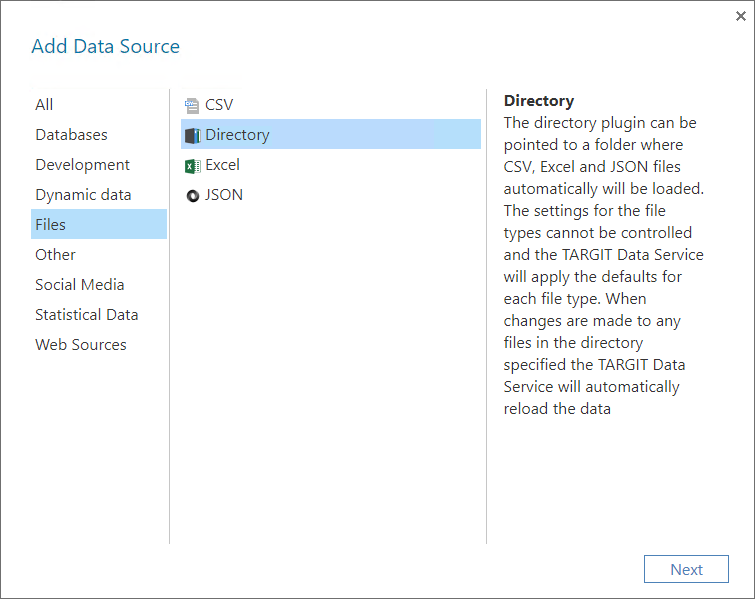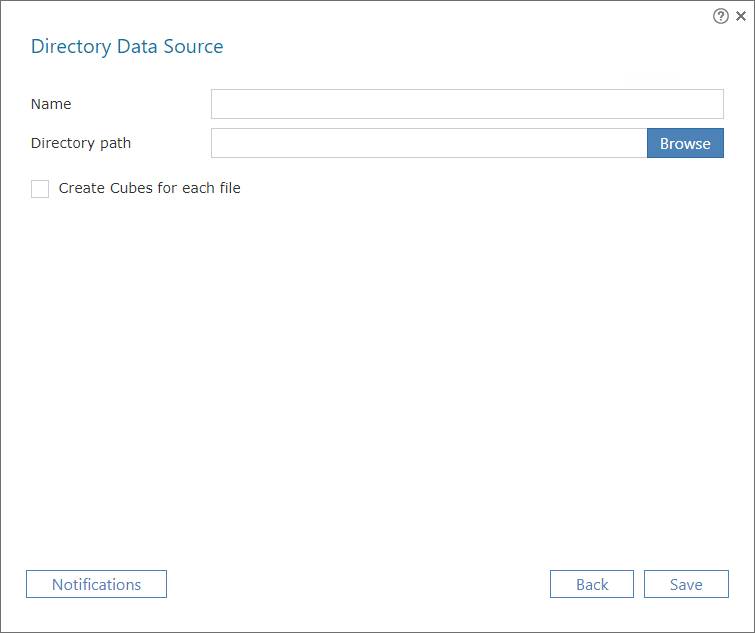Directory - Data Discovery Plugin
The directory plugin can be pointed to a folder from where CSV, Excel and JSON files automatically will be loaded. When loaded, default settings according to the file type will be used to create a corresponding Data Discovery data source.
When a new file of the correct type is added to the specified folder, Data Discovery will automatically create it as a new data source.
If changes are made to an existing file in the specified folder, the data will automatically reload.
Adding the Data Source
The Directory plugin is a 'Files' data source.
Name
Enter a unique name for this data source. This is the name of the data source as it will appear in the Data Sources list in TARGIT Data Discovery.
Directory path
Enter, or browse, the path of the folder, e.g. “C:\DataDiscoveryDirectoryFiles”. Bear in mind that the folder must be accessible from the TARGIT server’s point of view.
Create Cubes for each file
If checked, Data Discovery will automatically create a default cube for each of the loaded files.